How to Pass DoorDash Background Check in 2024
DoorDash is one of the most popular food delivery platforms in the world, with millions of customers and Dashers who enjoy its convenience and flexibility. However, before you can start dashing and earning money, you need to pass a background check that ensures you meet the safety and quality standards of the company.
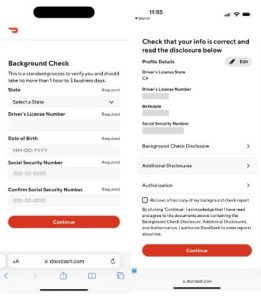
In this blog post, I will explain everything you need to know about the DoorDash background check process, including what it entails, how long it takes, what to expect, and how to improve your chances of passing it. I will also provide a final verdict, a table of pros and cons, a summary, and some frequently asked questions and answers.
What is the DoorDash Background Check?
The DoorDash background check is a mandatory screening procedure that all prospective and existing Dashers must undergo before accessing the platform. The background check is conducted by Checkr, an accredited third-party provider that specializes in background checks for gig workers.
The background check consists of two parts: a motor vehicle report (if you are using a motor vehicle to dash) and a criminal history report. The motor vehicle report checks your driving record for any violations, accidents, or suspensions that may affect your ability to dash safely and responsibly. The criminal history report checks your national, state, and local records for any convictions, arrests, or pending charges that may pose a risk to the DoorDash community.
The background check is initiated as part of the signup process, when you provide your personal information and consent to the screening. You will receive an email from Checkr with a link to access your background check profile, where you can track the status of your report and view the results. You will also receive another email from DoorDash once your background check is complete and your account is activated.
How Long Does the DoorDash Background Check Take?
The DoorDash background check typically takes between 3 to 10 business days, depending on the availability and accuracy of your records. However, some factors may cause delays, such as:
- High volume of requests
- Incomplete or incorrect information
- Holidays or weekends
- Technical issues
- Additional verification or investigation
You can check the status of your background check at any time by logging into your Checkr profile. You will see one of the following statuses:
- Pending: Your background check is still in progress and has not been completed yet.
- Clear: Your background check has been completed and you have met the criteria to dash.
- Consider: Your background check has been completed and there is some information that requires further review by DoorDash.
- Suspended: Your background check has been temporarily paused due to an issue with your information or documents. You will need to contact Checkr or DoorDash to resolve the issue and resume the process.
What are the DoorDash Background Check Criteria?
DoorDash does not disclose the exact criteria that it uses to evaluate your background check, as it may vary depending on the state and local laws and regulations. However, according to the DoorDash Dasher Deactivation Policy, some of the factors that may disqualify you from dashing include:
- Major violations, such as reckless driving, driving with a suspended license, DUI, or hit-and-run, within the past 7 years
- More than 3 incidents, such as accidents or traffic violations, within the past 3 years
- Violent crimes, such as murder, assault, battery, or domestic violence, within the past 7 years
- Sexual offenses, such as rape, sexual assault, or child abuse, within the past 7 years
- Theft or property damage, such as burglary, robbery, vandalism, or arson, within the past 7 years
- Fraud or identity theft, such as credit card fraud, identity fraud, or forgery, within the past 7 years
- Drug-related offenses, such as possession, distribution, or trafficking, within the past 7 years
- Terrorism or national security, such as espionage, treason, or sabotage, within the past 7 years
These are not the only factors that may affect your eligibility to dash, as DoorDash reserves the right to deactivate your account for any reason that violates its terms of service, community standards, or safety policies. Additionally, DoorDash may rerun your background check periodically or when new information is reported, and deactivate your account if you no longer meet the criteria.
How to Improve Your Chances of Passing the DoorDash Background Check?
While there is no guarantee that you will pass the DoorDash background check, there are some steps that you can take to improve your chances, such as:
- Provide accurate and complete information: Make sure that you fill out the signup form correctly and honestly, and double-check your name, date of birth, social security number, driver’s license number, and address. Any errors or discrepancies may cause delays or inaccuracies in your report.
- Review your records: Before you apply, you may want to obtain a copy of your driving record and criminal record from your state or local agencies, and review them for any errors or outdated information. If you find any mistakes, you can dispute them with the relevant authorities and have them corrected or removed.
- Be prepared to explain or dispute: If your background check reveals some information that may affect your eligibility, you will have an opportunity to explain or dispute it before DoorDash makes a final decision. You can provide additional documents, such as court records, letters of recommendation, or certificates of completion, that may support your case or show your rehabilitation. You can also contact Checkr or DoorDash directly and ask for clarification or reconsideration.
- Be patient and proactive: The background check process may take some time, so be patient and wait for the results. However, you can also be proactive and follow up with Checkr or DoorDash if you have any questions or concerns, or if you encounter any issues or delays. You can also check your email and spam folder regularly for any updates or notifications.
Final Verdict
The DoorDash background check is a necessary and important part of the dashing process, as it helps to ensure the safety and quality of the platform and the community. The background check is not too difficult or complicated, as long as you meet the basic criteria and provide accurate and complete information. However, if you have a history of driving or criminal offenses, you may face some challenges or rejections, depending on the nature and severity of your records. Therefore, it is advisable to review your records, prepare your documents, and be ready to explain or dispute any information that may affect your eligibility.
Pros and Cons of the DoorDash Background Check
Table
| Pros | Cons |
|---|---|
| – It helps to protect the DoorDash community from unsafe or unqualified Dashers | – It may take longer than expected due to various factors |
| – It is free and easy to complete, as you only need to provide your personal information and consent | – It may reveal some information that you are not aware of or that you prefer to keep private |
| – It is fair and transparent, as you can access your report and view the results | – It may disqualify you from dashing if you have a history of driving or criminal offenses |
| – It is flexible and adjustable, as you can explain or dispute any information that may affect your eligibility | – It may change over time, as DoorDash may rerun your background check periodically or when new information is reported |
Summary
In summary, the DoorDash background check is a screening procedure that checks your driving and criminal records to determine your eligibility to dash. The background check is conducted by Checkr, a third-party provider, and takes between 3 to 10 business days to complete. The background check criteria may vary depending on the state and local laws and regulations, but generally include major violations, violent crimes, sexual offenses, theft or property damage, fraud or identity theft, drug-related offenses, and terrorism or national security. You can improve your chances of passing the background check by providing accurate and complete information, reviewing your records, explaining or disputing any information, and being patient and proactive.
Frequently Asked Questions and Answers
Q: How do I check the status of my background check? A: You can check the status of your background check by logging into your Checkr profile using the link that was sent to your email. You will see one of the following statuses: Pending, Clear, Consider, or Suspended.
Q: What if I fail the background check? A: If you fail the background check, you will receive a Pre-Adverse Action notice from Checkr, which will include a copy of your report and additional information on how you can dispute the accuracy of your background check or provide more information for DoorDash to consider. If you do not take any action within the number of days provided in the notice, you will receive a Post-Adverse Action notice from DoorDash, which will explain the final decision and your account will be deactivated.
Q: Can I appeal the decision or reapply? A: If you are not satisfied with the decision or want to reapply, you can contact DoorDash directly and request an appeal or a reapplication. However, there is no guarantee that your request will be granted, as DoorDash has the sole discretion to accept or reject any applicant or Dasher.
Q: How often does DoorDash run background checks? A: DoorDash may run background checks periodically or when new information is reported, such as a new driving or criminal offense. If your background check changes and you no longer meet the criteria, your account may be deactivated.
Q: How can I contact Checkr or DoorDash? A: You can contact Checkr by visiting their website at checkr.com or emailing them at support@checkr.com. You can contact DoorDash by visiting their website at [help.doordash.com](^2
