UNN Admission List for 2021/2022 session
The admission List of the University of Nigeria (UNN) for the 2021/2022 academic session has been released. This is to inform all candidates who participated in the 2021/2022 Post-UTME that they can proceed to check if their names are on the Provisional Admission list of successful candidates.
How to Check UNN admission status on JAMB CAPS
See the procedure to check your admission status below;
- Visit: https://www.jamb.gov.ng/Efacility and login with your registered email address and password to access your dashboard
- Click on ‘Check Admission Status,
- Click on ‘Access my CAPS’
- Click on ‘Admission Status’ to see if you have been offered admission.
Candidates who have been offered admission are to proceed to click” ACCEPT” or “REJECT” to indicate acceptance or rejection of the admission offer.
For those whose status is showing “Admission Still in Progress” or “Not Admitted”, you are advised to keep checking as the status may change anytime soon.
NB: Clicking” REJECT” is an indication that the offer of admission has been rejected by candidates
The primary list of candidates admitted into the University of Nigeria, Nsukka (UNN) degree programmes for the 2021/2022 academic session has been released. See how to check the UNN admission list below.
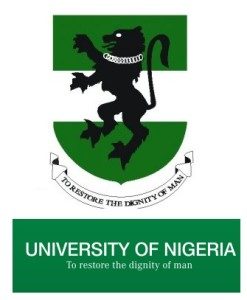
This is to inform all the candidates that participated in the University of Nigeria, Nsukka (UNN) 2021/2022 academic session post UTME screening exercise that the management of the institution has released the names of candidates offered provisional admission into its various undergraduate programmes.
UNN admission list has been successfully uploaded online.
How to Check UNN Admission List
CURRENTLY, UNN prospective students can only access their admission status on the JAMB admission status checking portal by following the procedure outlined below:
- Go to the JAMB admission portal at https://portal.jamb.gov.ng/efacility_/.
- Login to your Jamb profile with your username and password.
- Scroll down then locate and click the ‘Check Admission Status‘ tab.
- Select your Exam year and enter your registration number in the required column.
- Finally, click on ‘Check Admission Status‘ to access your UNN admission status.
- Login to their JAMB Central Admission Processing System (CAPS) and ACCEPT or REJECT their admission.
- Print their JAMB admission letter after accepting the admission.
- Print their original JAMB result slip (this comes with passport photography affixed to it).
- Apply for a change of course on the JAMB Portal in case they are offered courses different from the ones they initially applied for.
Congratulations to all the Candidates that made it UNN Admission List.
RECOMMENDED: List Of Schools Whose Admission Lists Are Out for the 2021/2022 Academic Session.

