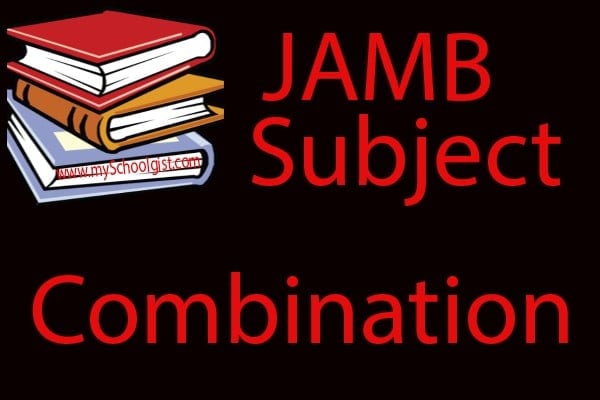How To Get Create Jamb Profile Code
This is to inform all 2022 UTME candidates that are having issues in creating a profile code for the registration that there has been an update regarding that. Such candidates are to note that they can send their NIN from any SIM of their choice provided the SIM has been liked to their NIN and has not been used by another candidate to register for UTME/DE.
Read also How To Get 2022 JAMB CBT QUESTIONS AND answers
Solutions on How to Create Profile Code/SMS to 55019/66019
This means that candidates can use any SIM of their choice to send their NIN to 55019 or 66019. However, they must ensure that no one has ever used the SIM to register for JAMB whether in the past or the present, and also ensure the SIM you are using has been linked to their NIN.
Read also Jamb Subject Combinations for all Courses
We believe the reason for this is because JAMB has discovered that some candidates are having issues getting their profile codes due to the poor network of some of the telecommunication companies. You can try phone numbers from different networks. Hopefully, one will work for you.
If you are still having issues sending your NIN to 55019 or 66019, read our post on Solutions To Issues In Sending NIN To 55019 or 66019
Read also How to Check Jamb Results Online Free
For those that registered JAMB last year, they are to note that it is the same profile code used last year that they will be required to use this year. So they can use the same phone number they used last year to send the message to 55019 or 66019 to get their profile codes; that is if they no longer remember it. They can equally send [RESEND] to 55019 or 66019 as a text message from the same mobile number they used last year to get their profile codes.
Do not forget to download and activate the First Class JAMB CBT Mobile App for Android phones and Software for Computer systems This will enable 2022 UTME candidates to prepare adequately for the main JAMB exam.
The right way to send the message to create profile code
Open “Create Message” on your Phone and Type the word ‘NIN then space and then type your 11 digit NIN number and send it to 55019 or 66-10. For example, NIN 00123456789 (Replace 00123456789 with the numbers in your NIN Slip.) the message should be sent to 55019 or 66019.
Easier/faster way in generating jamb (PC)
(1) used of SMS method -: Goto text Type NIN in capital Letter space NIN number # to 55019
Eg (NIN 12345678912) to 55019
(2) used of USSD Code -:
Type this code in your dial paid *55019*1*NIN#
Eg *55019*1*12345678923# a send wait for a response
(3) By writing to Jamb support for assistance through this link https://www.jamb-gov.ng
after that click on create support click on No fill in the detail
Nature of complaint -: 2021 related nin issue SUBJECT: profile code
MESSAGE:- write your Nin number, full name, phone number
An press submit them await jamb response
(4) send the following information such as -:
Surname
First name
Nin
Phone number
To jamb email which is
(5) If you are on Twitter, message jamb official website on Twitter asking them to help you with your profile code
NOTE -: you can use any network in steps 1 and 2,50# will be deducted from your account, always trying it at night, do not stop trying it till you get your profile code