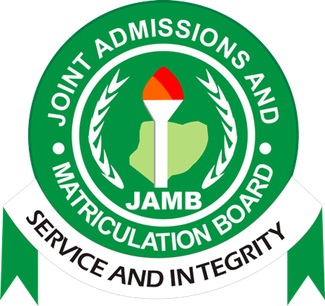How to Check Your JAMB Center, Date, and Time Online for 2025/2026
How to Check Your JAMB Center, Date and Time Online for 2025/2026: The Joint Admission and Matriculation Board (JAMB) is the body that conducts the Unified Tertiary Matriculation Examination (UTME) for prospective undergraduates in Nigeria. The UTME is a computer-based test that determines the eligibility of candidates for admission into various tertiary institutions in the country.

If you have registered for the UTME 2025/2026, you may be wondering how to check your JAMB center, date and time online. This is important because you need to know where and when you will write your exam, and what subjects you will take. Knowing this information will help you prepare well and avoid any inconvenience on the exam day.
How to Check Your JAMB Center, Date and Time Online for 2025/2026
In this article, we will show you how to check your JAMB center, date and time online using different methods. We will also provide some tips on how to print your JAMB slip, which contains all the details of your exam.
How to Check Your JAMB Center, Date and Time Online Using Email 2025/2026
One of the easiest ways to check your JAMB center, date and time online is to use the email address you provided during your JAMB registration. JAMB usually sends an email to all candidates a few days before the exam, containing their exam slip. The exam slip has all the information you need, such as your JAMB registration number, exam center, date, time, and subject combination.
To check your JAMB center, date and time online using email, follow these steps:
- Log in to your email account using your phone or computer.
- Check your inbox for an email from JAMB with the subject “UTME Examination Slip”.
- Open the email and download the attachment, which is your exam slip in PDF format.
- View the exam slip using a PDF reader or print it out if you have access to a printer.
How to Check Your JAMB Center, Date and Time Online Using JAMB Portal 2025/2026
Another way to check your JAMB center, date and time online is to use the JAMB portal. This method is useful if you did not receive an email from JAMB or you deleted it by mistake. You can also use this method to reprint your exam slip if you lost or damaged it.
To check your JAMB center, date and time online using JAMB portal, follow these steps:
- Visit the JAMB portal at portal.jamb.gov.ng.
- Click on “UTME 2025/2026 Main Examination Slip Printing”.
- Enter your JAMB registration number or email address or phone number in the space provided.
- Click on “Print Examination Slip” to view your exam slip on the screen.
- You can also download the exam slip as a PDF file or print it out from the portal.
How to Check Your JAMB Center, Date and Time Online Using SMS 2025/2026
A third way to check your JAMB center, date and time online is to use SMS. This method is convenient if you do not have internet access or you want to check your exam details quickly. JAMB also sends an SMS to all candidates a few days before the exam, containing their exam center, date and time.
To check your JAMB center, date and time online using SMS, follow these steps:
- Check your phone for an SMS from JAMB with the sender ID “55019”.
- The SMS will have the format “JAMB/REG/XXXXXX/CENTER/DATE/TIME”, where XXXXXX is your JAMB registration number.
- Note down the information in the SMS or save it on your phone for future reference.
How to Print Your JAMB Slip 2025/2026
Printing your JAMB slip is important because you will need to present it at your exam center as a proof of your identity and registration. You will also need to check your JAMB slip for any errors or corrections before the exam day.
To print your JAMB slip, you can use any of the methods above to access your exam slip online. Then, you can either print it out directly from your phone or computer, or save it as a PDF file and print it out later at a cyber cafe or a printing shop.
You should print your JAMB slip in color and on an A4 paper. You should also keep it safe and clean until the exam day.
Tips on How to Check Your JAMB Center, Date and Time Online 2025/2026
Here are some tips to help you check your JAMB center, date and time online without any hassle:
- Check your JAMB center, date and time online as soon as possible, preferably a week before the exam day. This will give you enough time to prepare and plan your transportation and accommodation if necessary.
- Check your JAMB center, date and time online using more than one method, in case one of them fails or is not updated. You can also cross-check the information from different sources to ensure accuracy and consistency.
- Check your JAMB center, date and time online using a reliable device and internet connection. Avoid using public or shared devices or networks that may compromise your privacy or security. Also, avoid opening suspicious links or attachments that may contain malware or phishing scams.
- Check your JAMB center, date and time online along with your subject combination and registration number. Make sure they match with what you registered for and what you prepared for. If you notice any discrepancy or error, contact JAMB immediately for clarification or correction.
- Check your JAMB center, date and time online and print your exam slip as soon as you receive it. Do not wait until the last minute or the exam day to do so. You may encounter technical issues or network problems that may prevent you from accessing or printing your exam slip.
Conclusion
Checking your JAMB center, date and time online is a simple and easy process that you can do using various methods. You can use email, JAMB portal, or SMS to access your exam slip, which contains all the details of your exam. You should also print your exam slip and keep it safe until the exam day.
We hope this article has helped you learn how to check your JAMB center, date and time online for 2025/2026. We wish you all the best in your UTME and your admission process.